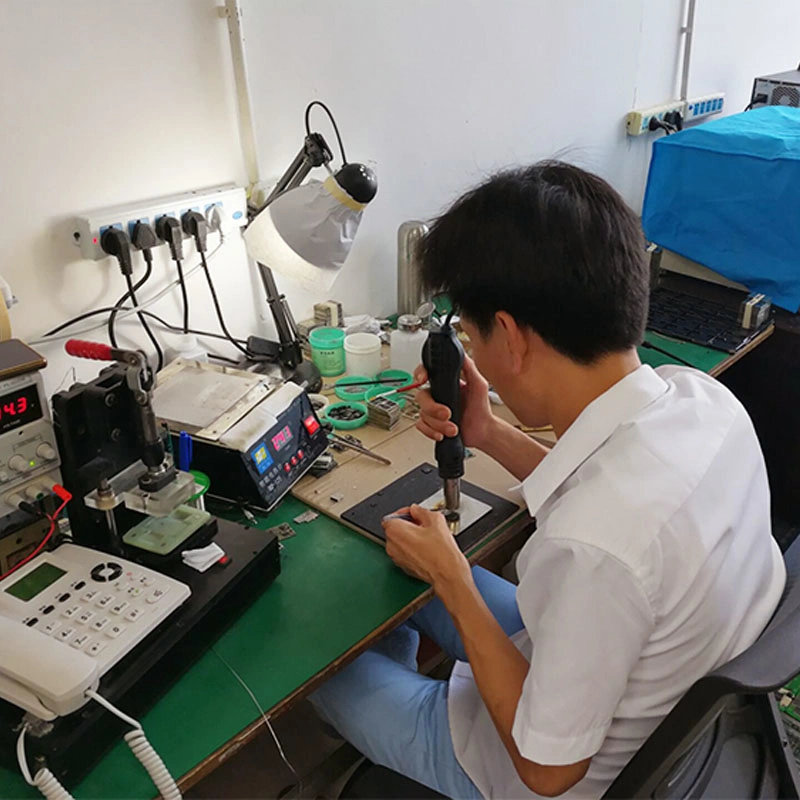| Description | Dual sim card wifi router 4g lte 4 RJ45 ports |
| Item no. | 690-SLM750-TA |
| Module | Qualcomm SLM750 |
| Frequency | FDD: B2/B4/B5/B12/B13/B17/B25/B26; |
| TDD: B41; | |
| WCDMA: B2/B4/B5; | |
| CDMA:BC0/BC1; | |
| GSM: 850/1900MHz; | |
| DATA Speed | FDD: Max 150Mbps (DL)/Max 50Mbps (UL); |
| TDD: Max 130Mbps (DL)/Max 35Mbps (UL); | |
| DC-HSPA+: Max 42Mbps(DL)/5.76Mbps(UL); | |
| WCDMA: Max 384kbps(DL)/384kbps(UL); | |
| EDGE: Max 236.8kbps(DL)/236.8kbps(UL); | |
| GPRS: Max 85.6kbps(DL)/85.6kbps(UL); | |
| CDMA1x: Max 153.6kbps(DL)/153.6kbps(UL); | |
| Wifi: Max 300Mbps (DL)/Max 150Mbps (UL); | |
| Transmitting power | FDD: 23±2.7dBm; |
| TDD: 23±2.7dBm; | |
| WCDMA: 23+1/-3 dBm; | |
| CDMA/EVDO: 23~30dBm; | |
| GSM850 33±2dBm; | |
| GSM1900 30±2dBm; | |
| LTE Cat 4 | Module optimized for M2M and IoT applications; |
| Protocol | TCP/UDP/PPP/FTP/HTTP/DTMF/PING/QMI |
| USB driver | Windows XP/Vista/7/8/8.1/10, Linux, Android; |
| Echo Arithmetic | Echo Cancellation/Noise Suppression; |
| VoLTE | SRLTE/CSFB and VoLTE; |
| Interfaces | 2*RJ11 ports,support CS voice/VoLTE/VoIP; |
| 1 Wan port, 3 Lan ports; | |
| Two antenna connection ports; | |
| WPS button; | |
| Power button; | |
| Reset button; | |
| Consumption | Power off: 20uA; |
| Sleep Typ: 3mA; | |
| Idle: 22mA; | |
| WIFI | 2.4GHz or 5GHz(optional); |
| 2*2MIMO, 802.11 b/g/n/ac(optional); | |
| Support 32 person; | |
| Adapter | EU, UK, USA, AU adapter etc. optional; |
| SIM connection | 1.8V or 3V; |
| Power Supply | Input 100-220V; |
| Output 12V 1A; | |
| SIM card | Mini sim(2FF); Single or dual sim optional; |
| Color | Black or white or OEM; |
| Antenna | 2pcs 4G antenna optional; |
| Dimension | Device: 168/174/52mm; |
| Pack Box: 230/186/70mm; | |
| Package | Device*1, Adapter*1, User manual*1, Antenna*2pc, Ethernet cable*1pc; |
| Weight | 0.60kg; |
Frequently Asked Questions
1. After the 4G card is plugged in, the 4G light of the 4G routing is not lit, which causes the Internet to be unavailable?
A: In one case, the 4G card is not inserted properly. You should cut off the power of the 4G routing and re-insert the card. In another case, the 4G card is not activated, and the card insert shall be used after activation according to the card manual. 2. 4G wireless router works normally, the 4G light is on, and the mobile phone is connected to 4G routing Wi-Fi but cannot access the Internet?
A: (1) Enter the routing setting page (the default is 172.16.0.1, the username and password are both admin), check the status---whether the WAN port obtains the IP address. If it is not obtained, it is recommended to reset the 4G wireless router reset. (2) Identify the Internet through the APN setting, insert the 4G card into the mobile phone, view the APN information on the mobile phone, and enter the 4G routing setting page---network setting---APN setting to fill the APN information of the mobile phone to 4G Routed APN settings.
3. 4G wireless router WAN port address is normal, 4G lights are normal, mobile phones cannot connect to Wi-Fi?
A:Each 4G card has a data plan. In this case, please check your data plan and recharge in time.